

This is where you'll find tips and tricks for working with the HUE app.

If you would like to delete your account, simply log in to your account and select the profile icon at the lower right of your screen.
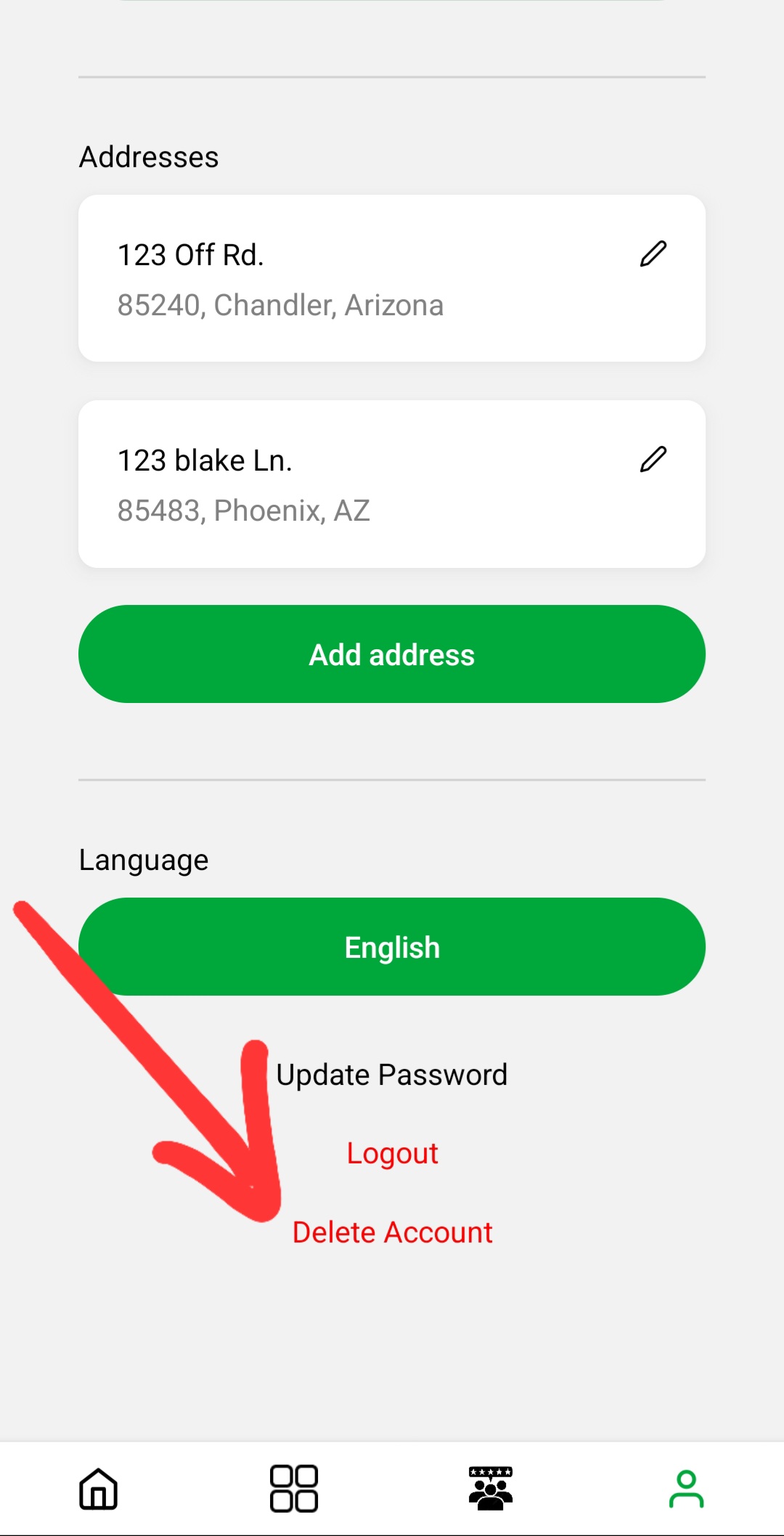
Once you select your profile, scroll to the bottom and select "Delete Account"
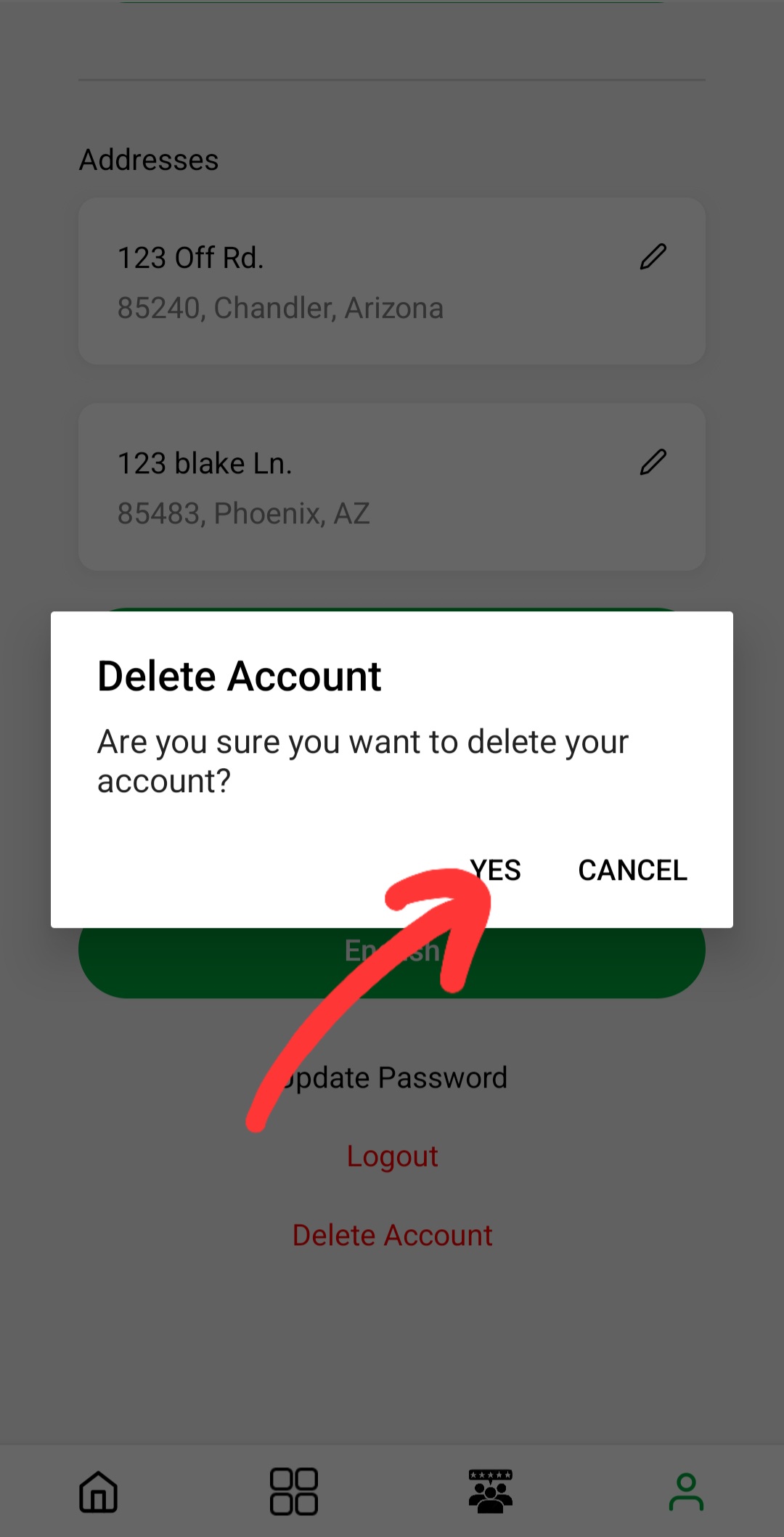
Next you will need to confirm you want to delete your account.
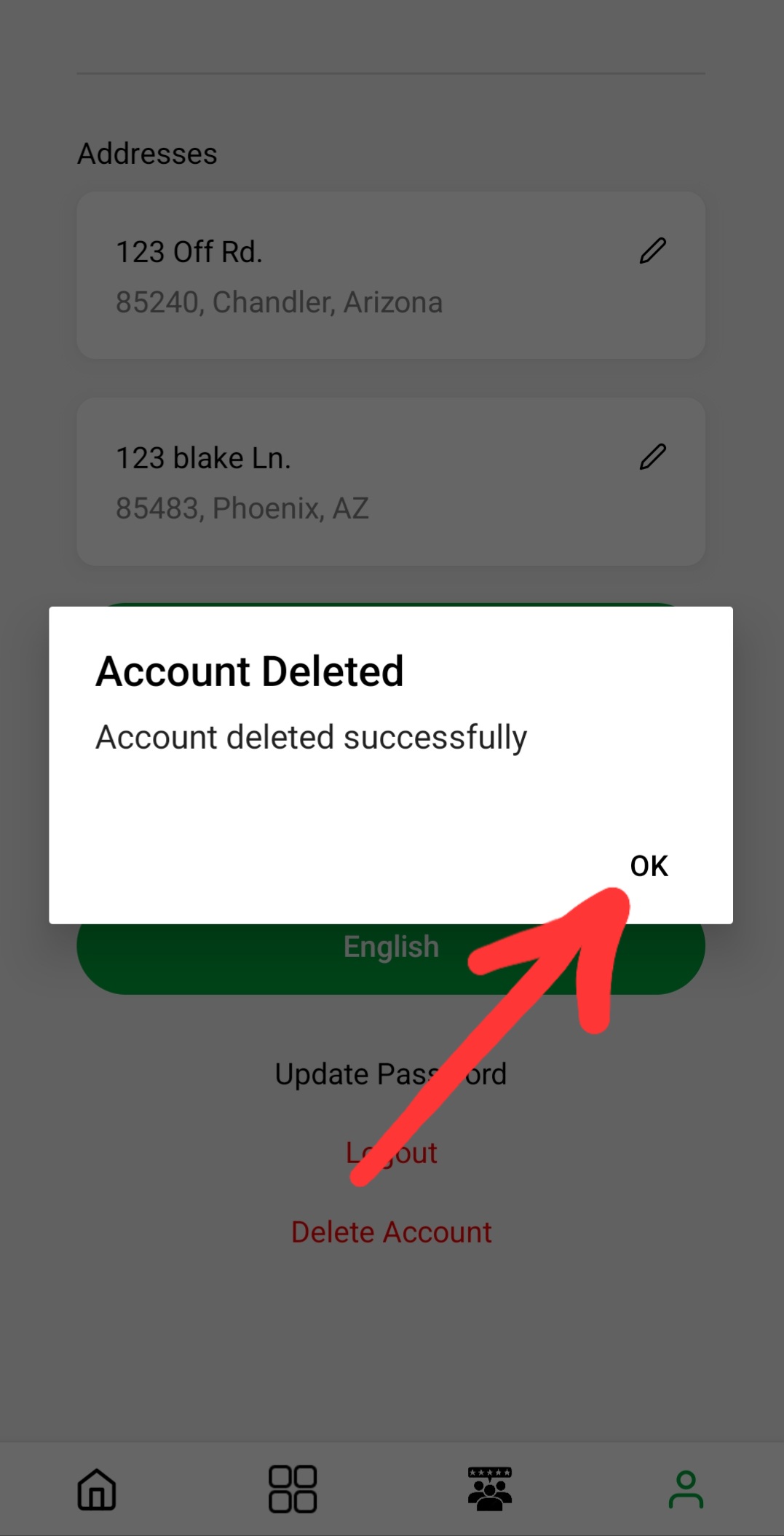
And that's it! Your account has been deleted. Select "OK" to be taken back to the log in screen.

HUE WRX is poised to revolutionize the way employees and employers find each other.